Learn from
Visual Impairment Experience Simulator
A web application that simulates vision affected by glaucoma or cataract,
supporting early detection and raising awareness.
What is Visual Impairment Experience Simulator ?
Glaucoma Visual Impairment Simulator
This app allows you to simulate visual field loss caused by glaucoma or cataract, helping users visually understand the difficulty of seeing.
Learn More about GlaucomaCataract Visual Impairment Simulator
This app allows you to simulate visual field loss caused by cataract, helping users visually understand the difficulty of seeing.
Learn More about CataractPromoting Visual Field Exams
Glaucoma is an irreversible condition once symptoms progress. By understanding its seriousness, users may be encouraged to undergo regular visual field tests.
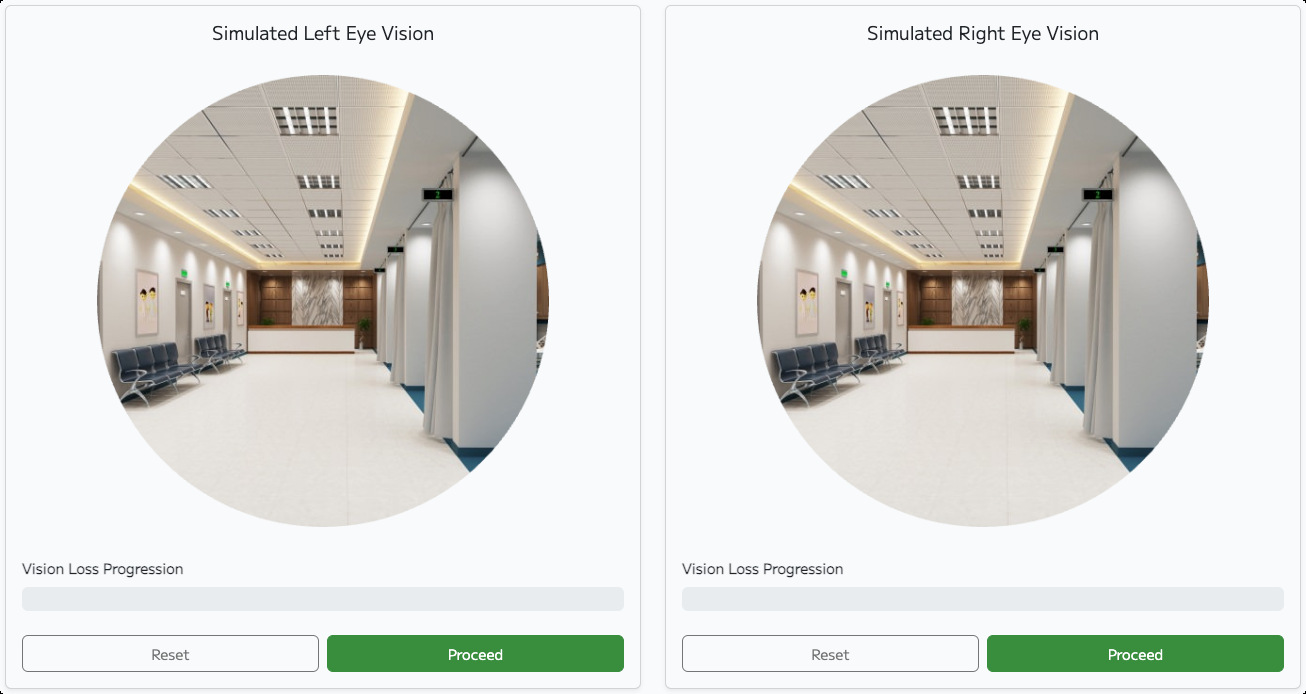
PC View
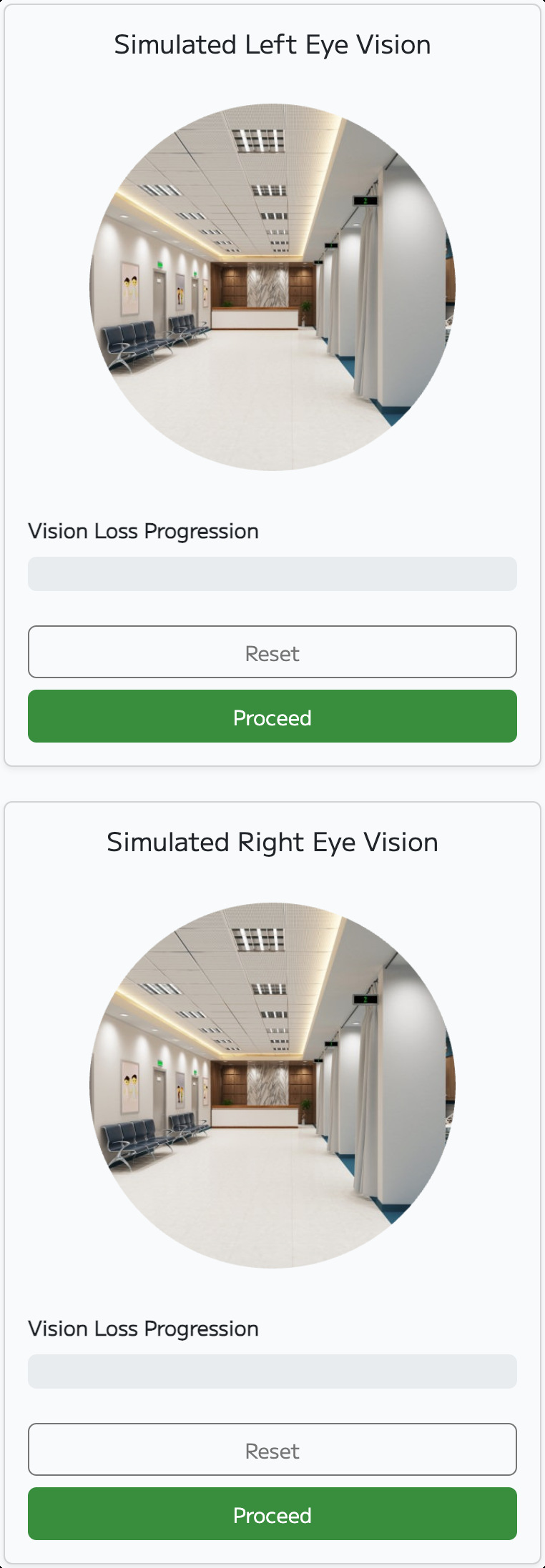
Smartphone View
About This Project
I have experienced both cataracts and glaucoma, resulting in the loss of vision in my left eye.
I launched this service with the hope that my experience will not be in vain, and that it will help reduce the number of people suffering in the same way. By enabling anyone to experience these visual changes, I hope to promote awareness and understanding.
Suggested Use Cases
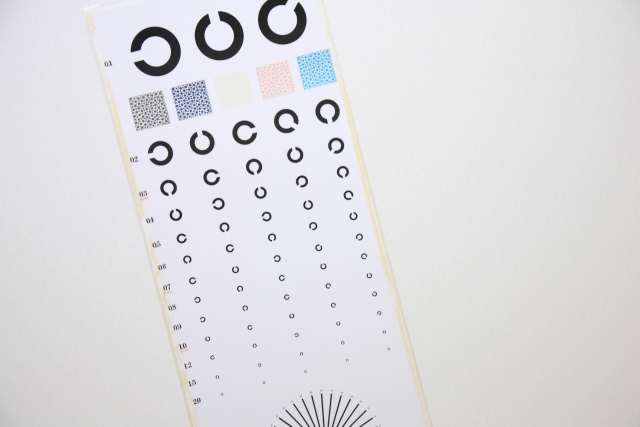
In Medical Settings: As a Tool to Deepen Patient Understanding and Encourage Treatment Adherence
- By visually explaining symptoms that are hard to notice, patients can gain a better understanding and motivation to continue treatment.
- When family members experience the simulation together, it deepens their understanding of the patient’s challenges, improving support and care.
- It helps intuitively convey everyday changes, such as "why bumping into things happens" or "why misplacing items increases."
- Even during limited consultation times, it supplements what is difficult to express in words and supports smoother communication.

For Families, Caregivers, and Supporters to Foster Empathy
- By experiencing the difficulties of the visually impaired, supporters can better understand and respond to their needs.
- It provides practical insight into approaches for daily interactions, communication, and environmental adjustments.
- Helps address concerns like "Why does the person hesitate to accept help?" or "What exactly are they struggling with?"
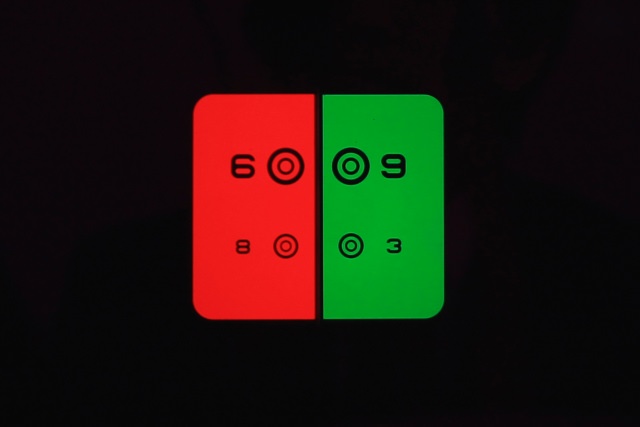
Building a Better Society Together with People with Disabilities
- In collaboration with organizations supporting the visually impaired, the content can reflect real voices and be used for development and outreach.
- Through partnerships with schools, companies, and government bodies, it can be deployed in impactful awareness events and educational programs.
- Adding real-time navigation and explanations by people with disabilities offers deeper learning and insight.

For Public Awareness Events and Exhibitions
- Can be used as a simulation booth at health fairs and public events, where anyone can easily experience it.
- Experiencing "what it means to have missing visual fields" can raise awareness of eye health and promote regular checkups.
- By making it suitable for parent-child participation, it supports disability understanding in communities and intergenerational interaction.

As Educational Material in Schools for Disability Awareness and Inclusive Education
- When children and students experience it firsthand, they gain empathy and a better understanding of diversity.
- Integrating it into moral education or general learning can nurture compassion and consideration.
- For students aiming for careers in special needs education or welfare, it serves as realistic teaching material.
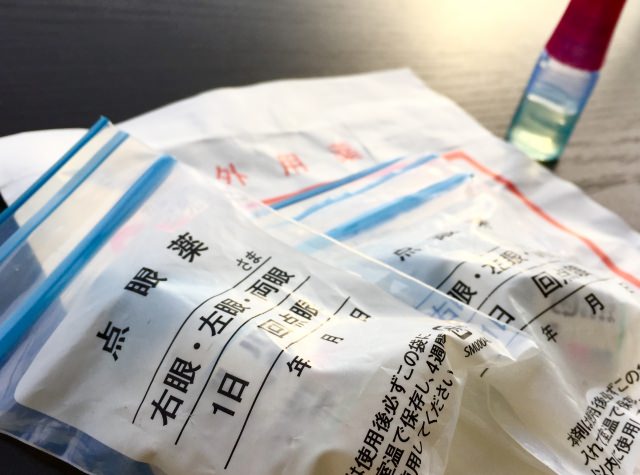
As a D&I Training Tool to Promote Awareness of Diversity
- Experiencing how visually impaired individuals see the world helps foster awareness of necessary accommodations in the workplace.
- Employees in customer service, design, or planning can gain a new perspective on building user-friendly environments.
- It can also be used in internal training for companies focused on social responsibility, such as SDGs or ESG initiatives.
Comparison Table
Based on search results, the following table summarizes the key features of major visual impairment simulation tools.
| Tool Name | Supported Conditions | Platform | Technical Approach | Mobile Compatibility | Device Dependency | Customizability | Monetization Model | Main Use & Features |
|---|---|---|---|---|---|---|---|---|
| Visual Impairment Experience Simulator | Glaucoma, Cataract | Web browser (multi-platform) | Canvas + JS with adjustable severity | High (PC and mobile compatible) | Low (Works entirely in browser) | High (customizable by stage/parameter) | High (B2B license, donations, educational use) | Optimized for education, training, and public awareness |
| Versant Health – Vision Loss Simulator | Glaucoma, Cataract, AMD, Diabetic Retinopathy, Presbyopia, Glare | Web + VR (360°) | VR or slider-based interactive scenes | High (PC and mobile compatible) | Medium (VR goggles recommended) | Medium (multi-scene configurations) | Medium (clinical deployment cases) | Used in clinical explanations with large distribution |
| Sight Center Toledo – Vision Impairment Simulator | AMD, Diabetic Retinopathy, Glaucoma, Cataract | Web browser | Scene-based static image comparisons | High (PC and mobile compatible) | Low (Works entirely in browser) | Low (toggle only) | Low (non-commercial) | For local patient education and public awareness |
| Funkify Vision Simulator | Color blindness, tunnel vision, cataract, etc. | Browser extension (Chrome) | Overlay visual filters on live websites | Medium-High (PC only) | Low (plugin-based) | Medium (multiple disability filters) | Medium (freemium model: €3.49/month premium) | Accessibility tool for developers and designers |
| Fred Hollows Foundation – Sight Simulator | Cataract, Glaucoma, Diabetic Retinopathy | Web + Map-based simulation | Street View overlay filters by condition | High (PC and mobile compatible) | Low (Works entirely in browser) | Low (fixed scenes) | Low (non-profit) | Awareness using local real-life scenarios |
| iCeye | Cataract, Glaucoma, AMD | Desktop application (Windows XP–10) | 3D CG + real footage with medical explanation | Low (desktop only) | Medium-High | Low (fixed flow) | Medium-High (paid for medical professionals) | Pre-op explanation for clinics and hospitals |
| Metaverse911 – VR Simulator | Multiple impairments (scene-based) | VR headsets (Oculus Go, Pico Neo) | 3 scenes × 6 condition combinations in VR | Medium-High (VR required) | High | Medium (scene/config options) | Unknown | Immersive education and awareness training |
| Teaching Visually Impaired – Simulation Activities | Multiple visual impairment types | Web browser | Educational guides + images + checklists | High (PC and mobile compatible) | Low (Works entirely in browser) | Low (fixed instructional format) | Low (free for educators) | Awareness and inclusion activities in classrooms |
[1] https://versanthealth.com/visionsimulator/
[2] https://sightcentertoledo.org/eyeconditions/vision-impairment-simulator/
[3] https://www.funkify.org/simulators/vision-simulator/
[4] https://www.hollows.org/sight-simulator/
[5] https://old-iceye.mimir.ne.jp/iceye-cataract-glaucoma-amd/
[6] https://www.metaverse911.in/use-case/vr-simulator-for-understanding-childs-visual-impairment
[7] https://www.teachingvisuallyimpaired.com/simulation-activities.html
Frequently Asked Questions
- Q1: Is this app free?
- A1: Yes, it is completely free to use.
- Q2: What devices are supported?
- A2: You can use it on smartphones, tablets, and PCs—any major device.
- Q3: Is the app easy to use?
- A3: Yes, it is designed to be intuitive and user-friendly.
- Q4: What kind of symptoms can I experience?
- A4: You can simulate the visual changes caused by glaucoma or cataract and experience how vision is affected.
- Q5: Is this simulation medically accurate?
- A5: The simulation is a simplified recreation based on the author's real experience with glaucoma or cataract. While it is not a medical diagnosis or perfectly precise, it helps convey the visual changes effectively.
- Q6: Is this app intended for medical professionals or the general public?
- A6: It is intended for the general public.
- Q7: Does the app provide referrals to specialists after the experience?
- A7: No, it does not. Please consult a specialist near you if needed.
Contact Us
If you are interested in collaboration, media coverage, or have suggestions, feel free to get in touch.
Go to Contact Page